MLF option added in Proc Report
Page 1 of 1
 MLF option added in Proc Report
MLF option added in Proc Report
In Proc Report new option called MLF (Multilable format) is added to define statement.
For Example:
proc format;
value agelfmt (multilabel)
11='11'
12='12'
13='13'
14='14'
15='15'
16='16'
11-12='11 or 12'
13-14='13 or 14'
15-16='15 or 16'
low-13='13 and below'
14-high='14 and above' ;
run;
/*Create the AGE1FMT. format.The FORMAT procedure creates a multilabel */
/*format for ages by using the MULTILABEL option. A multilabel format */
/*is one in which multiple labels can be assigned to the same value. */
/*Each value is represented in the table for each range in which it occurs.*/
ods html file="example.html";
title "GROUP Variable with MLF Option";
proc report data=sashelp.class nowd;
column age ('Mean' height weight);
define age / group mlf format=agelfmt. 'Age Group';
define height / mean format=6.2 'Height (in.)';
define weight / mean format=6.2 'Weight (lbs.)';
run;
ods html close;
Here you can see that age is define as a group with MLF option.
Which will give the output like below.
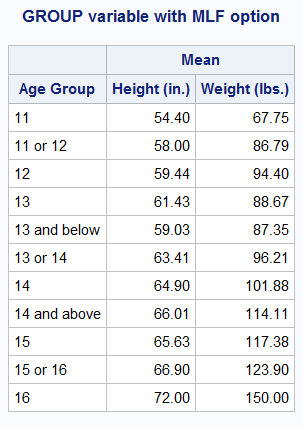
For Example:
proc format;
value agelfmt (multilabel)
11='11'
12='12'
13='13'
14='14'
15='15'
16='16'
11-12='11 or 12'
13-14='13 or 14'
15-16='15 or 16'
low-13='13 and below'
14-high='14 and above' ;
run;
/*Create the AGE1FMT. format.The FORMAT procedure creates a multilabel */
/*format for ages by using the MULTILABEL option. A multilabel format */
/*is one in which multiple labels can be assigned to the same value. */
/*Each value is represented in the table for each range in which it occurs.*/
ods html file="example.html";
title "GROUP Variable with MLF Option";
proc report data=sashelp.class nowd;
column age ('Mean' height weight);
define age / group mlf format=agelfmt. 'Age Group';
define height / mean format=6.2 'Height (in.)';
define weight / mean format=6.2 'Weight (lbs.)';
run;
ods html close;
Here you can see that age is define as a group with MLF option.
Which will give the output like below.
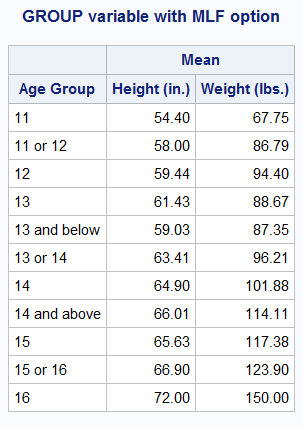
pallav- Posts : 98
Join date : 2012-03-14
Location : Ahmedabad
 Similar topics
Similar topics» order option in PROC FREQ to find out duplicate records
» New Procedure added to Base SAS 9.3
» Proc sort procedure now with additional options
» SAS Web Report Studio: Chart Makeover – Before and After Shots!
» Collapsing across observations using proc sql
» New Procedure added to Base SAS 9.3
» Proc sort procedure now with additional options
» SAS Web Report Studio: Chart Makeover – Before and After Shots!
» Collapsing across observations using proc sql
Page 1 of 1
Permissions in this forum:
You cannot reply to topics in this forum|
|
|

 Home
Home
» SAS Enterprise Guide: Explore Data before you start Analysing
» Predictive Analytics
» Creating Frequency Report and Creating User Defined styles in SAS Add-In for Microsoft Office
» Prompted Reports in BI Dashboard
» Free SAS Webinar : Getting Started with SAS Hash Object
» Which SAS procedure changes the name of a permanent format for a variable stored in a SAS data set?
» What is written to SAS Log?
» SAS Portal and BI Dashboard: Customizing the Tabs